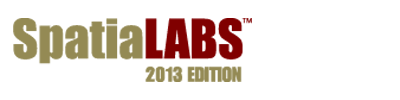Timber Harvest Planning Using GIS
Introduction
Where should timber harvest occur, and how will it affect wildlife?
Forest and wildlife managers must work together to ensure that forest management practices are meeting timber and wildlife goals. Harvesting timber provides an important resource for commodities such as paper, plywood, furniture, and many others. Harvesting timber also affects wildlife. Habitat for some species may be enhanced, while habitat conditions for other species may be temporarily diminished or lost. Forests are always changing in space and time due to harvesting and natural disturbances such as windthrow or fires.
Therefore, it is extremely useful for managers to understand how these changes might impact production or wildlife habitat. In this lab, students will determine the spatial location of timber harvest and predict how the proposed harvest will affect habitat conditions for ruffed grouse (Bonasa umbellus).
Location
The physical location is in Michigan's western Upper Peninsula, but the processes used to answer the spatial question are applicable to any area where timber harvesting occurs.
Time to complete the lab
This activity should take approximately two hours.
Prerequisites
This exercise is intended for introductory- or intermediate-level students with some background in GIS.
Data used in this lab
Forest_stands: Forest stand boundaries for study area (vector, shapefile)
Rivers_streams: Rivers and streams (vector, shapefile)
Geographic coordinate system: GCS_North_American_1927
Datum: D_North_American_1927
Projection: Hotine_Oblique_Mercator_Azimuthal_Natural_Origin
About this Lab
Title: Timber Harvest Planning Using GIS
Author: Alexandra Locher
Level: 2, development
Requirements: ArcGIS 9.3 or 10.1
Keywords: forestry; habitat; land-use planning; Michigan; timber harvest; wildlife; vector; attribute queries; location queries; joining tables; field calculator; creating layouts
File: TimberHarvest.docx (ArcGIS 9.3), TimberHarvest_2013.docx (ArcGIS 10.1)
Downloads
- View full description (PDF)
-
Download this lab (30 MB)
ArcGIS 9.3 version
ArcGIS 10.1 version
Download contains student instructions in customizable Microsoft Word format, exercise data, and instructor notes.
On a PC, you will find the downloaded EXE file in My Documents\Downloads
Double-click the downloaded file and run the installer.