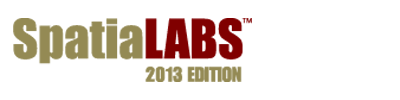Calculating Forest Values: Summarizing timber value by stand type and accessibility
Introduction
How valuable is the woodlot's standing timber, and how is that value distributed across types of trees and between accessible and inaccessible stands?
To answer these questions, you'll analyze the woodlot's inventory of stands, looking for amounts of sawlogs (pine, spruce, hemlock, white birch, tolerant hardwood) and pulpwood (spruce, fir, tolerant hardwood, intolerant hardwood). You'll use recent market prices for these products in compiling a summary of the value of broad stand types (softwood, hardwood, mixedwood).
Location
A small, 1,400 ha woodlot in the Acadian-New England forest region of North America
Time to complete the lab
3 hours
Prerequisites
A basic working knowledge of ArcGIS software and GIS data, including use of a geodatabase, and a basic working knowledge of Excel, including pivot table calculation. Some knowledge of computer programming, Visual Basic (VB) in particular, and some familiarity with forest inventory data and terminology is helpful but not essential.
Data used in this lab
Feature classes and rasters for a forest woodlot (personal geodatabase)
Geographic coordinate system: NAD 1983 CSRS New Brunswick Stereographic
Datum: NAD83 datum
Projection: New Brunswick Double Stereographic Grid (unless otherwise stated)
About this Lab
Title: Calculating Forest Values: Summarizing timber value by stand type and accessibility
Author: Glen Jordan
Level: 2, development
Requirements: ArcGIS 10 or 10.1, Visual Basic, VBA, VBScript, Microsoft Excel
Keywords: timber value; forest products; stand types; characterizing with a single number and a numerical distribution; selecting features by attribute and location; using VB code in the Field Calculator summarizing an attribute
File: F04b_ForestValuesTypeAccess.doc (ArcGIS 10), F04b_ForestValuesTypeAccess_2013.doc (ArcGIS 10.1)
Downloads
- View full description (PDF)
- Download this course set (453 MB)
ArcGIS 10 version
ArcGIS 10.1 version
Download contains student instructions in customizable Microsoft Word format, exercise data, and instructor notes.
On a PC, you will find the downloaded EXE file in My Documents\Downloads
Double-click the downloaded file and run the installer.