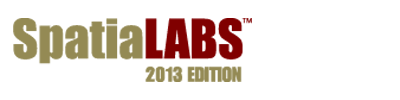Spatial Analysis in Forestry
Course notes
Forest and natural resources management, generally, are endeavors that rely heavily on spatial data and as a result have a long history of geoprocessing use. Today, forestry professionals employ a diverse array of geoprocessing and analytic applications. This course presents a small sample.
The course is composed of four lessons, each with a series of three to five lab exercises. The lessons include Forest Inventory, Forest Analysis Techniques, Assessing Clearcutting Activities, and Calculating Forest Values. The lessons aren’t presented as an exhaustive treatment but simply address some obvious applications in forestry in logical groupings.
Forest Inventory explores the nature of forest data and how a GIS stores, accesses, manipulates and edits it. Forest Analysis Techniques introduces forest reclassification and characterizing concepts and broadly applicable geoprocessing methods. Assessing Clearcutting Activities and Calculating Forest Values, on the other hand, are theme-based lessons that employ the array of forest analysis techniques introduced in Forest Analysis Techniques.
With the exception of the Forest Inventory lesson, you’ll note that course emphasis is clearly on spatial analysis. That’s different from many geoprocessing courses, where the focus is often on basic theory and methods, offering little for developing analytic and problem-solving skills. Knowing theory, tools, and basic methods is critical, but knowing how to use and orchestrate them to solve a problem or conduct a forest analysis is what separates the expert from the novice.
The following Course lessons and Course deployment sections will help you orient yourself and decide how best to proceed in deploying the course material.
About this Lab
Title: Spatial Analysis in Forestry
Author: Glen Jordan
File: For_00_ForestryCourseNotes.doc
Downloads
- View full description (PDF)
- Download this course set (453 MB)
ArcGIS 10 version
ArcGIS 10.1 version
Download contains student instructions in customizable Microsoft Word format, exercise data, and instructor notes.
On a PC, you will find the downloaded EXE file in My Documents\Downloads
Double-click the downloaded file and run the installer.