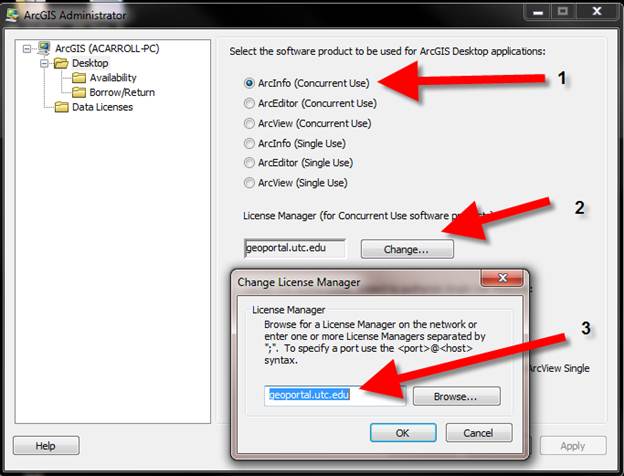Steps for Updating ArcGis License Manager
1)
Open the ArcGIS Desktop Administrator: 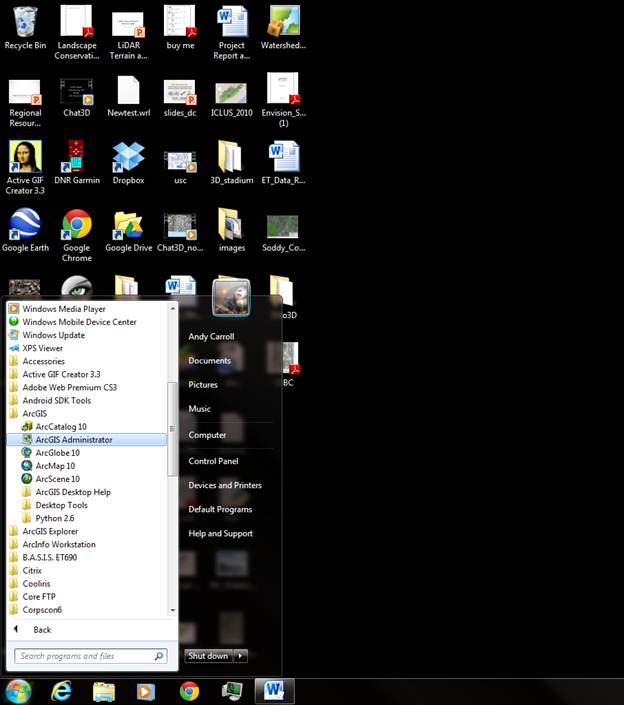
2) Highlight the Desktop Folder
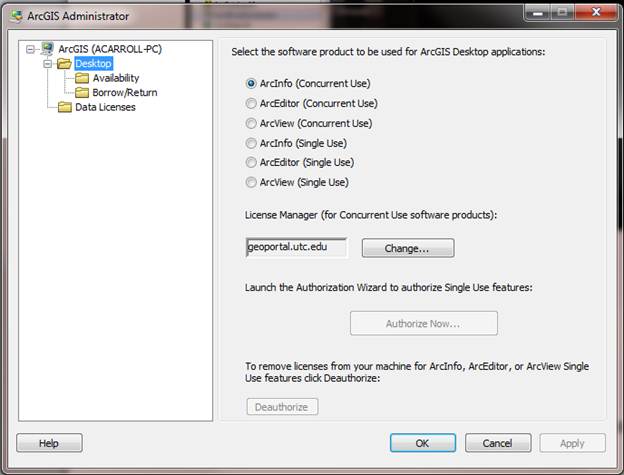
3) Make sure ArcInfo is selected, click change on the License Manager form, and type in geoportal.utc.edu
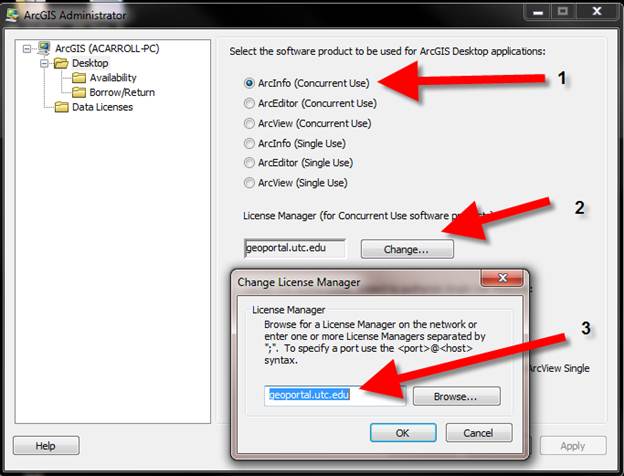
Steps for Updating ArcGis License Manager
1)
Open the ArcGIS Desktop Administrator: 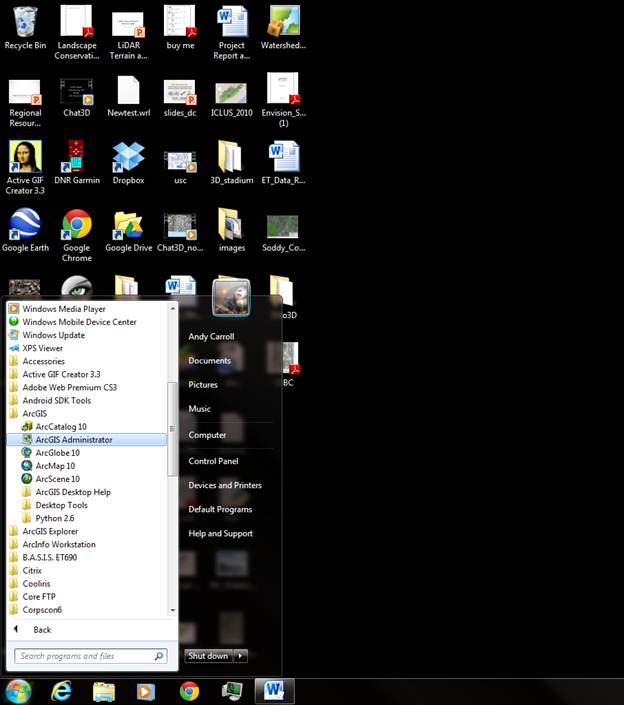
2) Highlight the Desktop Folder
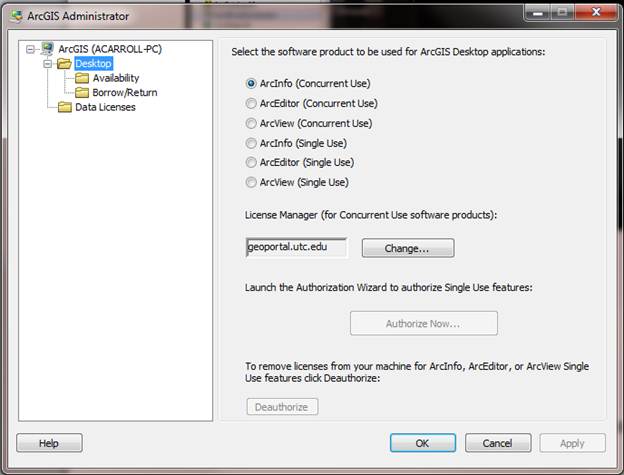
3) Make sure ArcInfo is selected, click change on the License Manager form, and type in geoportal.utc.edu